Try Digital Banking Today!
With First Dakota Digital banking, you'll be able to:
- View balance and account activity
- Transfer & deposit funds
- Bill Pay and Person-to-Person payments
- Apply for new accounts
- Get Alerts
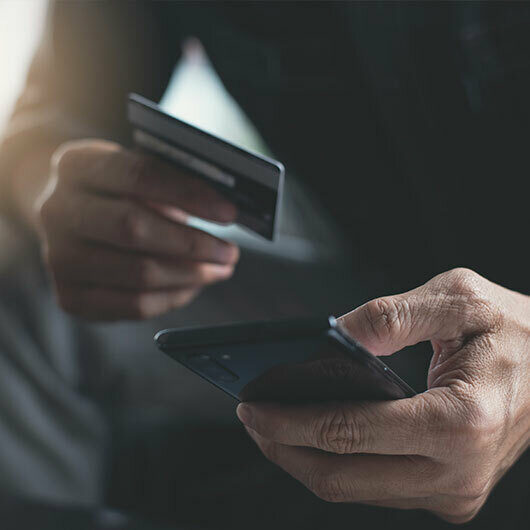

Log in and explore all of our mobile and desktop banking features. And no matter which device you use, your banking experience will be smooth, secure, and the same on all devices. Whether you're looking to go green with eStatements, transfer funds while still in your pj's, open a new account, or manage your card on the go, get started with Digital Banking today!
On your mobile device, go to your app store and download our First Dakota MyMobile app. On the login screen, click on the "First time user? Enroll now" link and complete the required information.
On a desktop, Login to the digital banking portal. Click on the "First time user? Enroll now" link and complete the required information.
With First Dakota Digital banking, you'll be able to:
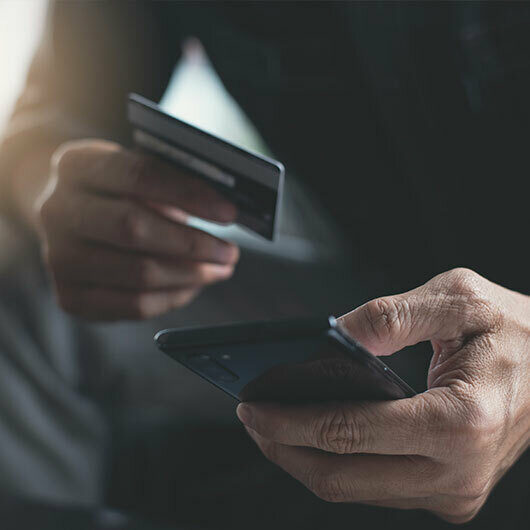
Receive your statements electronically. eStatements are fast, simple, and free for those with Digital Banking at First Dakota National Bank. Get bank statements and notices in your inbox instead of waiting for them to arrive in your mailbox.
Enroll TodayManage your money with ease. Whether you are on the go or accessing from the comforts of your home, our digital banking platform allows you to take control of your finances. Please browse our helpful resources or contact us if you have a question. We're here to help.
Browse ResourcesCard Management provides you the ability to stay informed about every transaction made using your debit card. Plus, you can establish additional limits based on your preferences.
As long as you have Digital Banking and a debit card, you have Card Management at your fingertips. To manage your cards, simply Login to Digital Banking and go straight to Card Management.
Set up one-time payments, schedule future payments, or create recurring payments. With person-to-person (P2P) payments, simply and safely pay individuals by adding them to your Bill Payment account. Skip the hassle and simplify your life with Bill Pay and P2P payments.
Contact UsEnroll in Digital Banking and experience the First Dakota difference. There's never been an easier way to manage your finances, transfer and deposit funds, and bank securely - on your own time. Have questions? We'll help you get started towards a better way to bank.